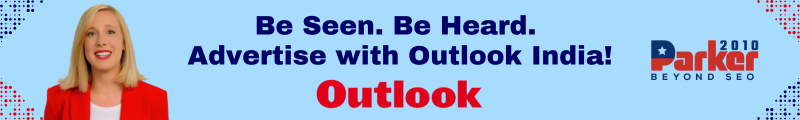As Internet Protocol Television (IPTV) continues to grow in popularity, ensuring a smooth and high-quality streaming experience becomes increasingly important. Effective test iptv is essential for identifying and addressing issues related to buffering, video quality, and connectivity. This article explores various IPTV testing tools and techniques that can help you achieve seamless streaming and enhance your overall viewing experience.
Understanding IPTV and the Need for Testing
IPTV delivers television content over the internet rather than traditional broadcast methods. While it offers numerous benefits such as on-demand viewing and a broad range of channels, its performance can be highly variable based on internet speed, network stability, and device compatibility. Regular testing is crucial to ensure that the IPTV service performs optimally across different networks and devices.
Key IPTV Testing Tools
- Speed Test Tools
- Speedtest.net: This widely-used tool measures your internet connection’s speed, including download, upload, and ping. A minimum speed of 25 Mbps is recommended for HD content, while UHD content may require speeds of 50 Mbps or higher. Use Speedtest.net to monitor your internet speed regularly and identify any potential bottlenecks.
- Fast.com: Developed by Netflix, Fast.com provides a quick and straightforward way to check your download speed. It’s particularly useful for assessing whether your connection meets the requirements for streaming high-definition content.
- Latency and Packet Loss Tools
- Ping: This command-line tool measures the round-trip time for data packets sent to a remote server. High latency can lead to lag and interruptions in streaming. Aim for latency below 100 milliseconds for smooth IPTV performance.
- Tracert (Traceroute): This tool maps the route that data packets take from your device to the IPTV server. It helps identify any network delays or bottlenecks along the route.
- Wireshark: This network protocol analyzer provides detailed insights into network traffic. It helps identify packet loss and latency issues that can affect streaming quality.
- Network Monitoring Software
- PRTG Network Monitor: This comprehensive network monitoring tool tracks various network metrics, including bandwidth usage, latency, and packet loss. It helps identify network congestion and performance issues that could impact IPTV streaming.
- NetFlow Analyzer: This tool provides detailed reports on network traffic, helping you understand bandwidth consumption and pinpoint areas where performance may be lacking.
- Jitter Measurement Tools
- PingPlotter: This tool visualizes network performance and jitter over time. It helps identify variability in packet arrival times, which can cause choppy video playback.
- MTR (My Traceroute): MTR combines the functionality of ping and traceroute to provide real-time data on jitter and network performance.
Effective IPTV Testing Techniques
- Bandwidth Assessment
- Measure Regularly: Use speed test tools to measure your internet speed at different times of the day. This helps identify any variations in bandwidth that might affect streaming quality.
- Check Multiple Devices: Test your connection on various devices (e.g., smart TVs, smartphones, tablets) to ensure consistent performance across all devices.
- Latency and Packet Loss Analysis
- Run Continuous Ping Tests: Conduct continuous ping tests to monitor latency and packet loss over time. This provides a clear picture of network stability and helps detect intermittent issues.
- Analyze Tracert Results: Examine the traceroute results to identify any points of high latency or packet loss along the network path. Addressing issues at these points can improve overall streaming performance.
- Jitter Evaluation
- Monitor Jitter Trends: Use jitter measurement tools to monitor trends and patterns in jitter over time. Consistent jitter below 30 milliseconds is ideal for smooth streaming.
- Optimize Network Settings: Adjust Quality of Service (QoS) settings on your router to prioritize IPTV traffic and reduce jitter.
- Cross-Network Testing
- Home Network Testing: Evaluate IPTV performance on your home network to identify any internal issues. Test different devices and connection types (wired vs. wireless) to ensure optimal performance.
- Mobile Network Testing: Test IPTV on mobile networks (4G/5G) to assess how the service performs on cellular connections. This helps understand performance in varying network environments.
- Public Wi-Fi Testing: If feasible, test IPTV on public Wi-Fi networks to gauge performance in less controlled settings. This can provide insights into how the service performs under different network conditions.
- Service Provider Evaluation
- Check Service Quality: Research and compare IPTV service providers based on performance reviews and benchmarks. Choose a provider known for reliable and high-quality streaming.
- Customer Support: Ensure the IPTV service provider offers responsive customer support to address any streaming issues promptly.
Troubleshooting Common Issues
- Buffering: Frequent buffering may indicate inadequate bandwidth or network congestion. Consider reducing video quality settings and performing regular speed tests to identify and address bandwidth issues.
- Pixelation: Pixelated video can result from insufficient bandwidth or high packet loss. Perform a speed test and adjust network settings to improve streaming quality.
- Audio/Video Sync Issues: These issues can be caused by high latency or network congestion. Verify network performance and adjust streaming settings as needed.
Conclusion
Testing IPTV services using a combination of tools and techniques is essential for ensuring smooth and uninterrupted streaming. By assessing factors such as bandwidth, latency, packet loss, and jitter, you can identify and resolve performance issues, leading to a more enjoyable viewing experience. Regular monitoring and optimization, combined with choosing a reliable IPTV service provider, will help you achieve consistent and high-quality streaming across different networks and devices.